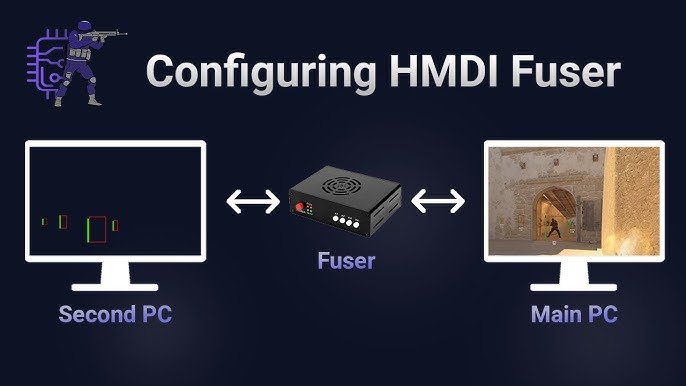In the world of modern gaming, players are constantly seeking ways to enhance their experience and make it more realistic and exciting. With the advancement of display technologies and screens, innovative solutions like fusers for screen integration have emerged, allowing players to enjoy an immersive visual experience that spans across multiple connected screens. This technology expands the field of view, making the player feel more deeply embedded in the game, whether it’s in an epic battle or a high-speed car race. In this article, we will explore how to use a fuser to integrate screens and its impact on modern gaming experiences.
What is a Fuser? A fuser is a device or converter used to merge multiple screens together, allowing players to use several screens to enhance the gaming experience. This type of tool lets users extend the game’s image across multiple screens, improving the field of view and creating a more immersive gaming experience. Fusers are often used in competitive games or racing, where panoramic display is extremely beneficial.
Table of Contents
ToggleAdvantages of Using a Fuser in Gaming
- Increased Field of View: In competitive games like first-person shooters (FPS) or racing games, having a wider field of view is a significant advantage. When the image is spread across several screens, the player can see more details on the sides, granting them a better view of their surroundings in the game.
- Immersive Experience: Using three or more screens for integration gives a feeling of total immersion in the game. For example, in a car racing game, you’ll get a more realistic view as if you were sitting inside the car, with a panoramic view of the road and surroundings.
- Improved Performance in Games: In some competitive games, every little advantage matters. The ability to see a wider environment helps the player spot enemies or obstacles more quickly.
How to Set Up a Fuser to Integrate Screens
- Check Graphics Card Support: Before setting up a fuser, ensure that your computer’s graphics card supports running multiple screens. Many modern graphics cards support up to four screens, but it’s important to check your card’s technical specifications.
- Choose the Right Screens: It’s best to use screens that are identical in resolution and refresh rate. This ensures that the image will be consistent and smooth across all screens. Differences in screen specifications can lead to discomfort, as the image may appear distorted or uneven in speed.
- Adjust the Settings: After connecting the screens, use the graphics card software (such as NVIDIA Surround or AMD Eyefinity) to adjust the integrated screen settings. These programs allow the image to be distributed across the screens and ensure that the edges flow smoothly.
- Set the Field of View in the Game: Finally, many games allow you to adjust the Field of View (FOV) to suit the new screen configuration. This ensures the image is clear and undistorted, enhancing the gaming experience on multiple screens.
Games that Benefit from Screen Integration
Not all games benefit from multi-screen setups, but some specific games make the experience exceptional:
- FPS Games: Like the Battlefield and Call of Duty series, where the panoramic view can give the player a significant tactical advantage.
- Racing Games: Like Forza Horizon or Project CARS, where multiple screens provide a wider view of the road and surrounding environment.
- Simulation Games: Like flight or driving simulators, where multiple screens add a realistic and thrilling dimension to the experience.
Using a fuser to integrate screens in gaming is an ideal option for players looking to enhance their experience and increase immersion in the gaming world. Whether you’re a competitive player seeking an edge or simply a gaming enthusiast wanting a more enjoyable and realistic experience, screen integration is an investment worth considering. With tools and graphics cards supporting these kinds of setups, it has become easy to achieve a panoramic gaming experience with exceptional realism.
In conclusion, using a fuser to integrate screens is a significant technological advancement in the gaming world, providing players with a unique and enjoyable visual experience that goes beyond the boundaries of a single screen. By increasing the field of view and creating an immersive, realistic experience, players can enjoy more detailed visuals and better control over the game’s events. Whether you are a professional gamer or a hobbyist seeking to improve your experience, screen integration is the perfect investment to elevate gaming to new heights.