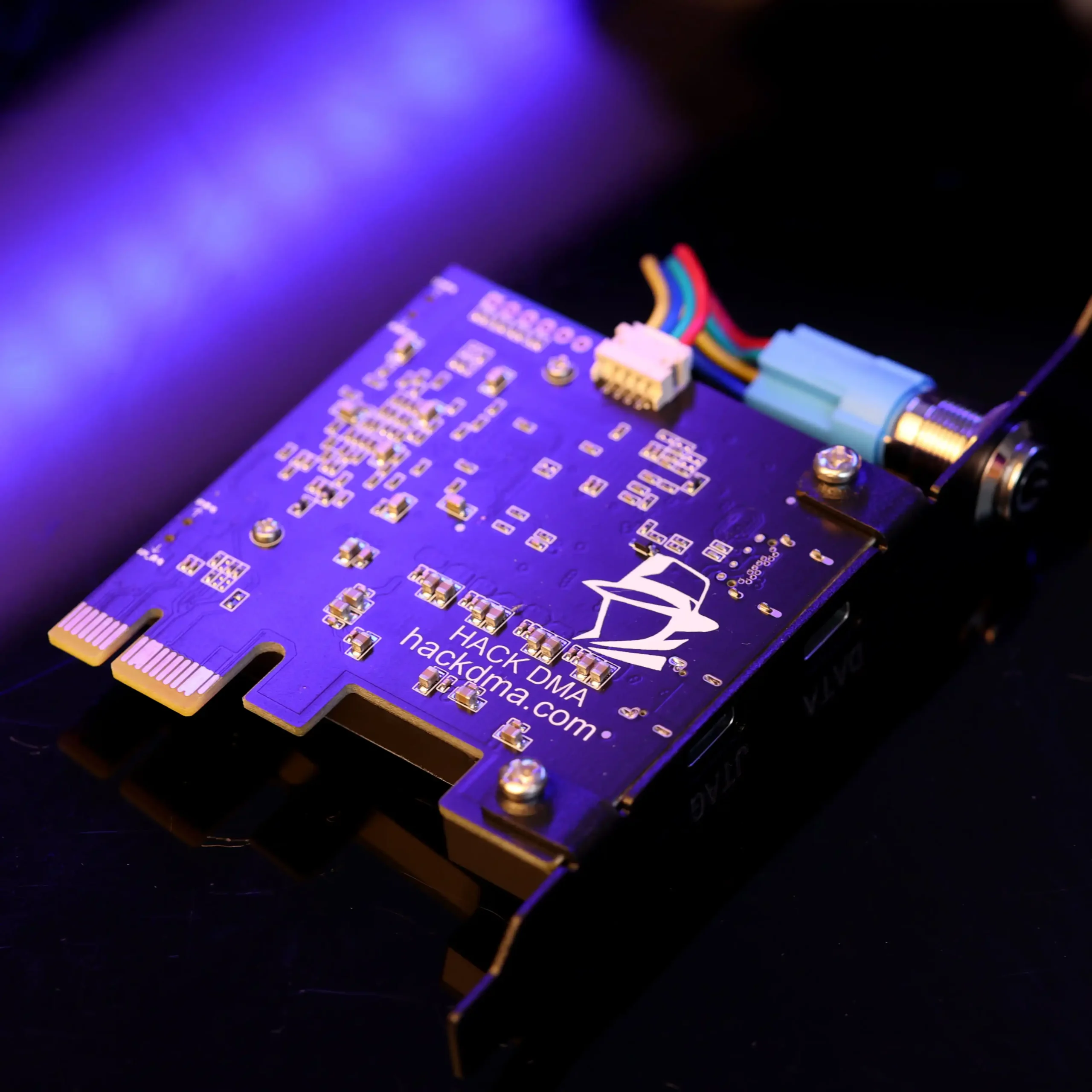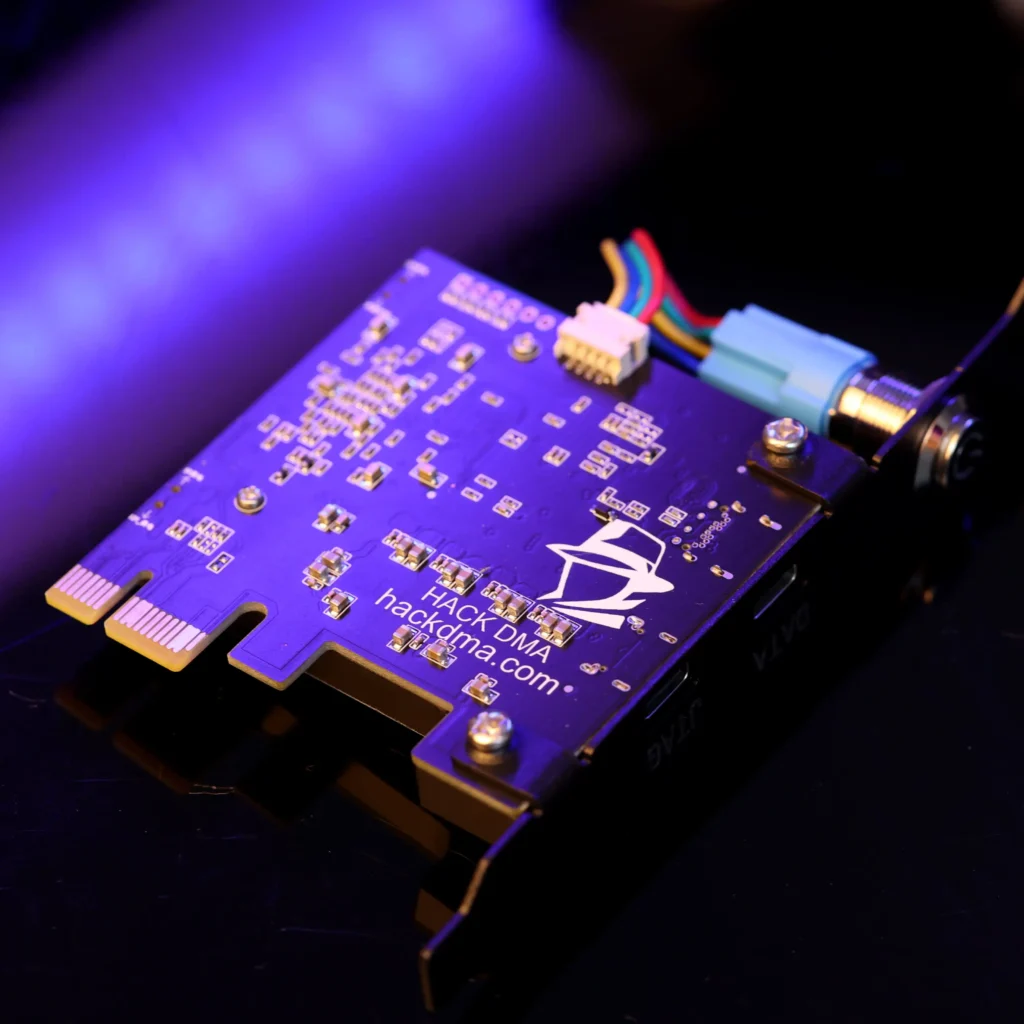DMA (Direct Memory Access) is a technique used in computer systems to improve the efficiency of data transfer between memory and peripheral devices without direct intervention from the Central Processing Unit (CPU). DMA is a powerful tool that allows systems to perform multiple operations simultaneously, enhancing performance and efficiency. Despite the many benefits that DMA offers, it also comes with challenges and drawbacks that warrant careful consideration.
In this article, we will thoroughly explore 10 key advantages offered by DMA, from performance improvements and data transfer speeds to energy savings and relieving the processor workload. We will also discuss 10 potential disadvantages of this technology, including programming complexity, peripheral device conflicts, and potential security risks. Understanding these various aspects helps in making informed decisions when adopting DMA in the design of electronic and software systems.
Table of Contents
ToggleAdvantages of DMA (Direct Memory Access):
- High Performance and Speed:
DMA allows peripheral units to transfer data directly to system memory without the involvement of the processor, leading to improved performance and faster operations. - Energy Efficiency:
Since the processor does not need to directly intervene in data transfer operations, it can enter a low-power state while DMA is in operation. - Reduced Latency:
DMA reduces system response time by enabling faster and more efficient data transfer between memory and peripheral devices. - Multitasking:
DMA enables the system to perform multiple tasks simultaneously. For example, the processor can handle computations while DMA transfers data. - Processor Relief:
DMA frees up the processor to handle other tasks, as it does not need to directly manage the data transfer process. - Reduced System Load:
It reduces the overall load on the CPU, which results in an overall performance boost for the system. - Increased Data Transfer Speed:
Data is transferred at higher speeds compared to traditional methods that rely on the processor. - Improved Peripheral Response:
DMA helps peripheral devices like hard drives and networks function more efficiently by transferring data directly. - Easy Programming and Control:
DMA provides easy-to-use interfaces to manage data transfer, simplifying the development process. - Support for Complex I/O Operations:
DMA can be used to support I/O operations that require large amounts of data transfer, such as video or audio recording.
Disadvantages of DMA (Direct Memory Access):
- Programming Complexity:
While DMA offers many advantages, programming it can be complex for certain applications and requires in-depth knowledge of the system’s architecture. - Interference with the Processor:
In some cases, DMA can interfere with the processor, causing slowdowns in the system or resource conflicts. - System Resource Consumption:
DMA can consume a large portion of memory bandwidth, potentially impacting overall system performance if not properly managed. - Limited Configuration Flexibility:
Some systems may struggle to properly configure DMA to achieve optimal performance. - Peripheral Device Conflicts:
Conflicts can arise between multiple devices attempting to access DMA simultaneously, leading to performance issues. - Additional Costs:
Adding DMA functionality to a system can increase the cost of design and manufacturing for electronic devices. - Compatibility Issues:
Some devices may not fully support DMA, or they may require special drivers to function correctly. - Security Risks:
DMA gives peripheral devices direct access to memory, which could pose a security risk if exploited by malicious software. - Difficult Maintenance:
Diagnosing and fixing DMA-related issues can be challenging due to the complexity of data transfers and the lack of direct processor involvement. - Limitations in Some Systems:
In systems with limited resources, DMA may not be fully effective, making it inefficient in such scenarios.
Tips on DMA Usage:
- Choose Suitable Devices:
Ensure that graphics cards and peripheral devices fully support DMA for optimal performance. - Update Drivers Regularly:
Make sure to regularly update device drivers to benefit from the latest enhancements and optimal performance. - Avoid Conflicts:
Ensure that connected devices do not conflict with each other, especially if they share common DMA interfaces. - Monitor System Performance:
Use performance monitoring tools to track DMA’s impact on the system. If any slowdowns occur, you may need to adjust settings. - Configure Settings Appropriately:
Set up DMA configurations according to the needs of the application. Certain applications may benefit from specific DMA settings for optimal performance. - Control Resources Effectively:
Ensure that resources are allocated properly between the processor and DMA to avoid overloading the system. - Test Compatibility:
Run different applications with various DMA settings to check compatibility and performance. - Be Aware of Security Risks:
Be mindful of potential security threats associated with DMA. Ensure that all software and applications used are trustworthy. - Share Resources Smartly:
If using multiple peripherals, organize how DMA is shared among them to avoid any conflicts. - Troubleshoot Effectively:
In case of issues, review DMA settings regularly and troubleshoot them to ensure stable performance.
In conclusion, DMA (Direct Memory Access) represents a powerful and impactful tool for enhancing the performance of computer systems by enabling fast and efficient data transfer between peripheral devices and memory without direct CPU involvement. This technology significantly contributes to system speed, energy efficiency, and processor load reduction, making it an ideal choice for many data-intensive applications.
However, DMA is not without its challenges. Programming complexity, the potential for conflicts between peripheral devices, and security risks associated with direct memory access are all factors that require careful consideration and management to fully leverage this technology.
By using DMA correctly, overall system performance can be greatly improved, but it is also essential to address the potential disadvantages effectively to ensure system stability and security.