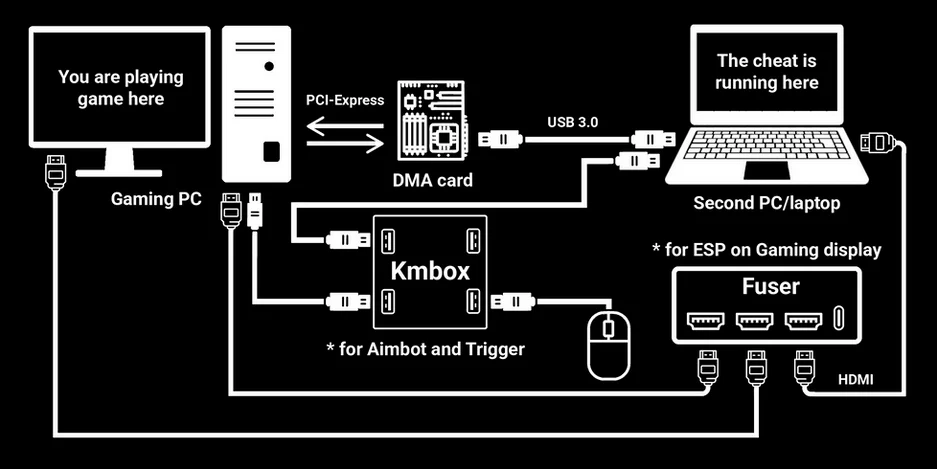As gaming technologies continue to evolve and players demand richer and more realistic experiences, using multi-screen setups through fusers has become a popular choice among gaming enthusiasts. A fuser is a device that connects multiple screens to create a seamless display experience, expanding the field of view and enhancing interaction with the game’s details. While this option offers numerous benefits, such as improved performance and a more immersive experience, there are also some drawbacks and challenges to consider, including high cost and installation complexity. In this article, we will explore in detail the top 10 pros and cons of using a fuser to link screens for gaming, helping players make the best decision based on their needs and experience.
When using a fuser to connect screens for video games, there are several advantages and disadvantages to consider:
Table of Contents
ToggleAdvantages of Fuser (fuser)
- Larger Display Area: The fuser can significantly expand the display area, providing a wider and more immersive gaming experience.
- Better Details: Displaying games on multiple screens allows for more detailed views of the surrounding environment within the game.
- Multitasking: One screen can be used for the game, while the other can be used for tasks like monitoring or chatting with friends.
- Wider Viewing Angle: The fuser allows for a panoramic viewing experience, increasing the player’s awareness of the virtual world.
- Improved Performance in Certain Games: Some games support multi-screen setups beautifully, enhancing performance and enjoyment.
- Realistic Gaming Experience: Thanks to multiple screens, the experience becomes closer to reality, especially in racing and simulation games.
- Higher Productivity: Helps in games that require continuous tracking of multiple elements, such as strategy games.
- Better Targeting Accuracy: Provides better precision for aiming in first-person shooter (FPS) games.
- Customizable Display: The display can be customized for each screen according to needs (e.g., map on one screen, game on another).
- Compatibility with Other Systems: It can also be used for non-gaming purposes, like graphic design or programming.
Disadvantages of Fuser (fuser)
- High Cost: Purchasing multiple screens with a fuser can be expensive.
- Higher Power Consumption: Running multiple screens requires additional power.
- Difficult Installation: Setting up the screens and connecting them to the fuser can be complicated for some users.
- Limited Support in Some Games: Not all games support multi-screen setups well.
- Visual Distractions: Having multiple screens can distract the player’s attention.
- Incompatible Screen Sizes: If the screens differ in size or resolution, there may be display mismatches.
- Performance Issues: Some systems may experience performance degradation when running games on multiple screens.
- Edge Issues: The borders between screens can be annoying and impact the gaming experience.
- Eye Strain: Staring at multiple screens for long periods may cause eye fatigue.
- Hardware Requirements: A fuser and multiple screens require a powerful computer capable of running games efficiently.
Here are the most important tips related to using a fuser to connect screens for gaming:
- Evaluate the Hardware: Ensure that your computer is powerful enough to handle multiple screens, considering processor, graphics card, and RAM specifications.
- Choose the Right Screens: Select screens with matching or similar resolutions and sizes for a consistent display experience, avoiding gaps or mismatches between screens.
- Plan the Space: Make sure you have enough space to arrange the screens comfortably, considering the viewing angle and avoiding distractions.
- Proper Settings: Adjust game settings to ensure multi-screen support, and check if display customization is available according to your preferences.
- Test Performance: Before starting the game, perform performance tests with different settings to ensure smooth operation.
- Use Cable Management Tools: Keep cables organized to avoid clutter and ensure easy access to devices.
- Monitor Eye Health: Take regular breaks to avoid eye strain and use appropriate lighting settings to reduce discomfort.
- Keep Software Updated: Ensure that your graphics card drivers and game-specific software are up to date for optimal performance.
- Try Different Display Settings: Experiment with different display configurations (such as windowed mode or full-screen mode) to determine what works best for your gaming style.
- Engage with the Gaming Community: Join gaming communities to gain tips and insights from others, helping you improve your experience with the fuser.
By following these tips, you can enhance your experience with using a fuser to connect screens and enjoy your favorite games more effectively.
In conclusion, using a fuser to link multiple screens in gaming is a step toward enhancing the gaming experience and adding a new layer of realism and immersion. While this technology offers benefits like improved field of view and greater detail accuracy, it also presents challenges such as high costs and the need for powerful hardware. Every gamer has unique needs and goals, so it is important to carefully weigh the pros and cons before deciding to invest in this technology. Ultimately, whether you choose to use a fuser or not, the primary goal is to enjoy a comprehensive gaming experience tailored to your personal needs.